After everything was scanned and organised (which was a day's work), we went to the Mac Room (this was the next day). Clara, an experienced animator and tutor for this project, was our guide in teaching us how to use Final Cut Pro, a movie editing program which we were using to create our animations in. To create our animation, we have to import a whole selection of images into the library, and select the ones we need and for how many frames they will appear on screen. Final Cut runs in 24 frames per second, so for example, making an image change every 2 frames (often called "animating in twos") would make it 12 frames per second. We chose to animate in 3s, so 8 frames per second.

We were told that a required element of the animation is to have a black background. Rather than go over every frame of the horse animation in photoshop and making the background black, we were told of a quick fix by Clara; to simply invert all the pictures with a filter built into Final Cut Pro. While first skeptical about how this would look, as it would invert all of the colours on the horse and not just the black and whites, it ended up giving our horse a much more magical feel, making some parts like the feather appear to be glowing due to the inverting of the shadows.
After we had added all the frames of the animation, making the horse stand, walk, canter, gallop, and then slow down to a halt, we cleaned up a lot of frames (getting rid of the mess for the really messy frames that were made by monoprints). Once this was done, the only thing left was to add the sound effects to the horse. We went over to production to collect a variety of sound effects for the horse, and edited them in, trying to loop it best we can. After we did this, everything was done with the animation, and the only thing remaining is to have it burned to disc.
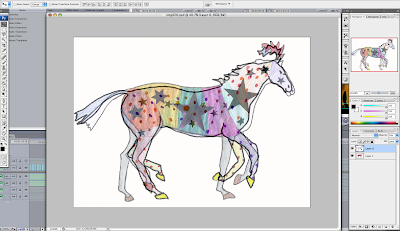
However, that wasn't the end as it turned out. Production thought the sound quality could be better, so they decided to handle it themselves. We were then handed music that we imported and added to the animation. Later, we were shown the horse animation projected, and were shown some problems with it, such as the slight change in scale and some of the unseeable colours from some of the monoprinted horses. We were then instructed to make all the horse frames the same size as a certain frame that they picked out, and to colour all of the unseeable frames. After hours of rotating, scaling, and colouring images in photoshop, we were officially done.

Zak, hard at work.
No comments:
Post a Comment